If you’re looking to customize Desktop Mate beyond its default features, this guide will teach you how to mod the application, including adding new avatars, tweaking behaviors, and more. Follow along and unlock the full potential of your Desktop Mate experience!
Table of Contents about Mod Desktop Mate
What Are Desktop Mate Mods?
Mods are custom modifications to Desktop Mate that allow you to personalize and expand its functionality. This could include:
- Adding custom avatars (.vrm files).
- Changing animations or behaviors.
- Applying visual or performance enhancements.

What You’ll Need to Mod Desktop Mate
To mod Desktop Mate, you’ll need the following tools and resources:
- Desktop Mate Installed
Ensure you have the latest version installed from Desktop Mate Free Download - Custom Avatar Loader Mod
Download it from Custom Avatar Loader - VRM Models
You can download compatible VRM models from VRoid Hub or other trusted sources. - Unity and UniVRM (Optional)
If you’re planning to create or modify VRM files, download Unity (2022.3 LTS) and UniVRM.
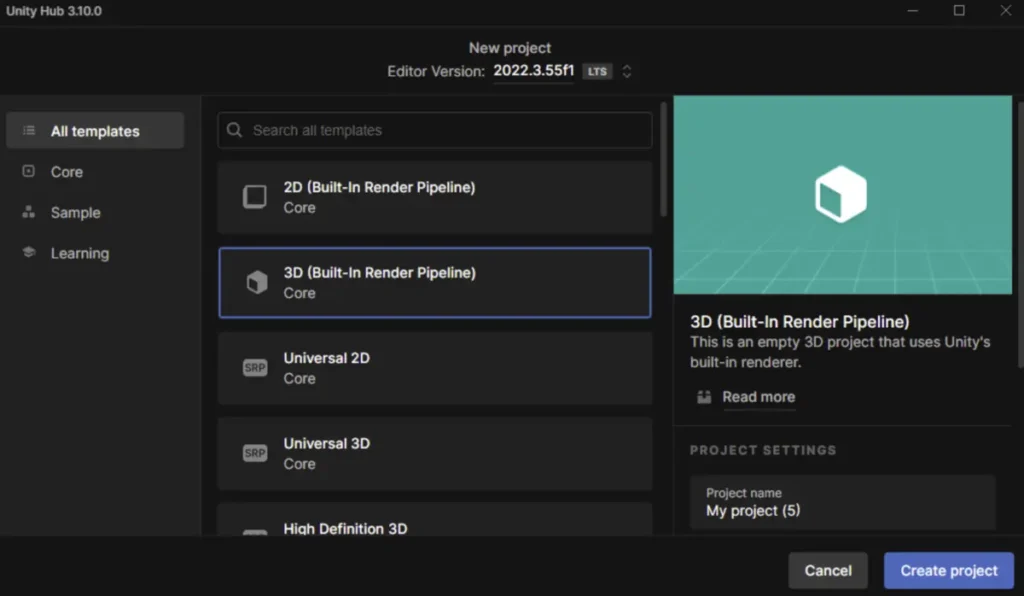
Step-by-Step to Mod Desktop Mate Guide
Step 1: Install the Custom Avatar Loader Mod
- Download the Mod
Go to the GitHub repository for Custom Avatar Loader and download the latest release. - Install the Mod
- Locate the installation folder for Desktop Mate.
- Typically found in the
steamapps/commonfolder if installed via Steam.
- Typically found in the
- Place the downloaded mod files into the Desktop Mate folder.
- Launch Desktop Mate
Start the application and verify that the mod is loaded. Some mods may add a dedicated menu or shortcuts, such as pressingF4to load custom VRM models.
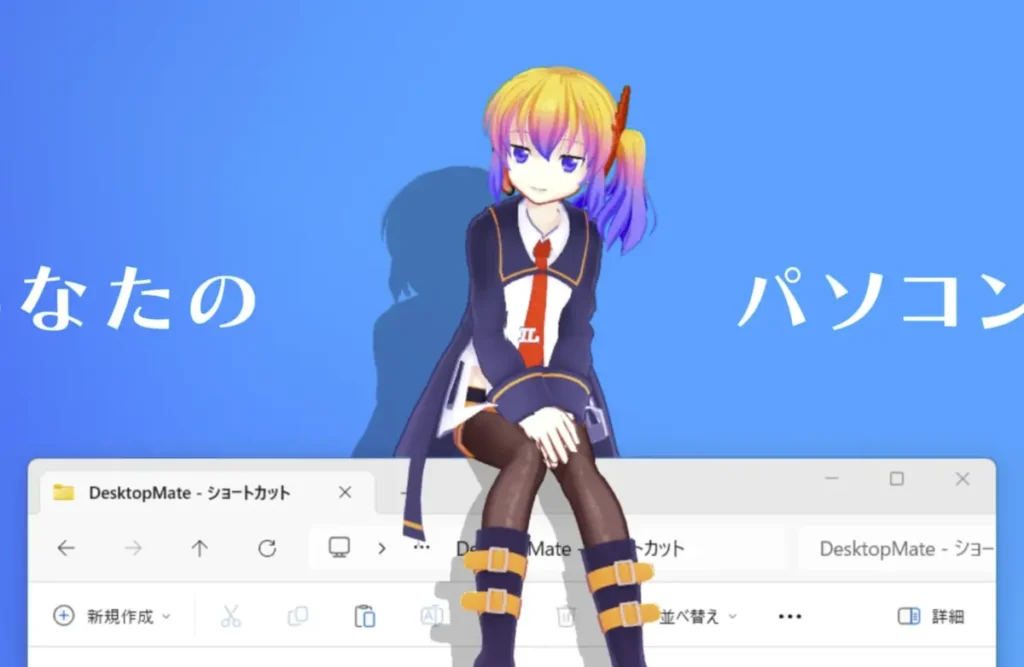
Step 2: Add Custom VRM Models
- Prepare Your VRM File
- Download a VRM file from a trusted source like VRoid Hub.
- Alternatively, create your own VRM file using Unity and UniVRM. (How to Make Desktop Mate Custom Model )
- Load the VRM Model into Desktop Mate
- Launch Desktop Mate and use the mod’s interface (usually accessible by pressing
F4) to load your custom VRM file. - Navigate to the location of your VRM file and select it.
- Enjoy Your Custom Desktop Mate
Once loaded, your new VRM character should appear on your desktop!
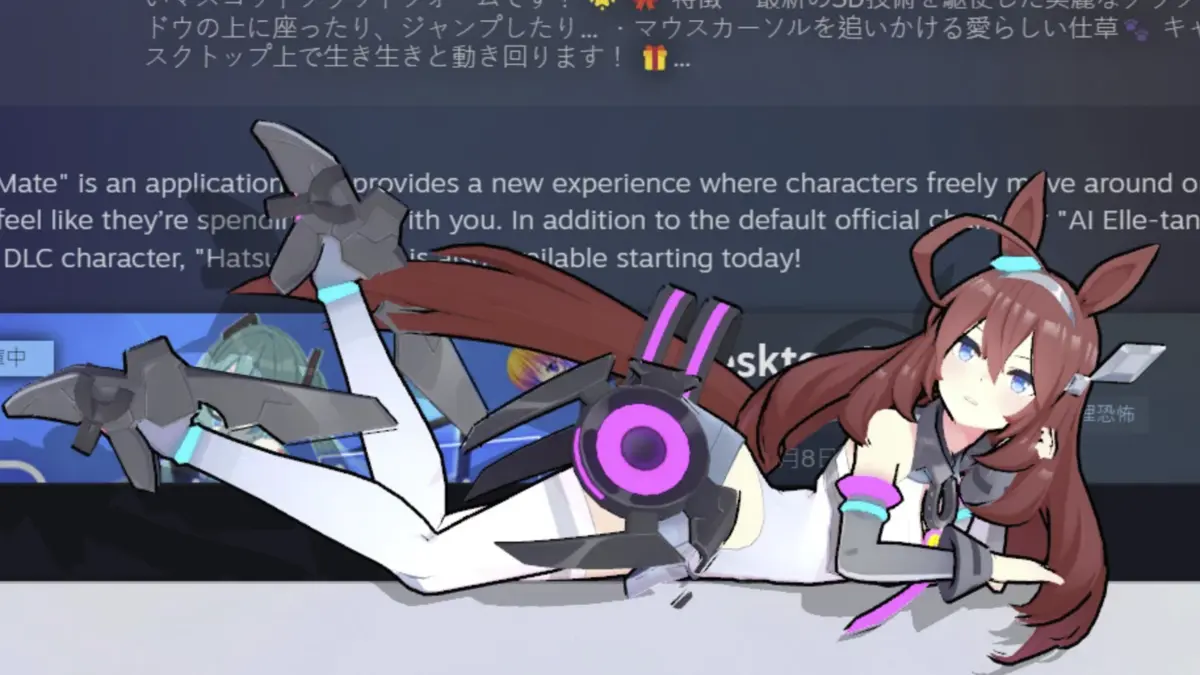
Step 3: Advanced Modding
Customizing Behaviors
You can tweak Desktop Mate’s animations and interactions by editing its configuration files. Look for .json or .cfg files in the installation folder.
Using Unity for Advanced Mods
If you want to make deeper customizations:
- Open Unity (2022.3 LTS) and import UniVRM.
- Create or edit VRM models.
- Export the updated VRM file and load it into Desktop Mate.
Adding Plugins
Some advanced mods may require additional plugins. These are often included in modding communities or forums dedicated to Desktop Mate.

Tips and Troubleshooting when Modding Desktop Mate
- Backup Your Files
Always back up the original Desktop Mate files before installing mods or making changes. - Check for Compatibility
Ensure that your VRM models and mods are compatible with your version of Desktop Mate. - Join the Community
Visit modding forums and Discord servers for Desktop Mate to discover new mods, get help, and share your creations.
Conclusion
With a few simple tools and steps, you can completely transform your Desktop Mate experience. Whether it’s loading custom avatars, tweaking settings, or diving into advanced modding, the possibilities are endless.
Have fun customizing your Desktop Mate, and don’t forget to share your creations with the community!

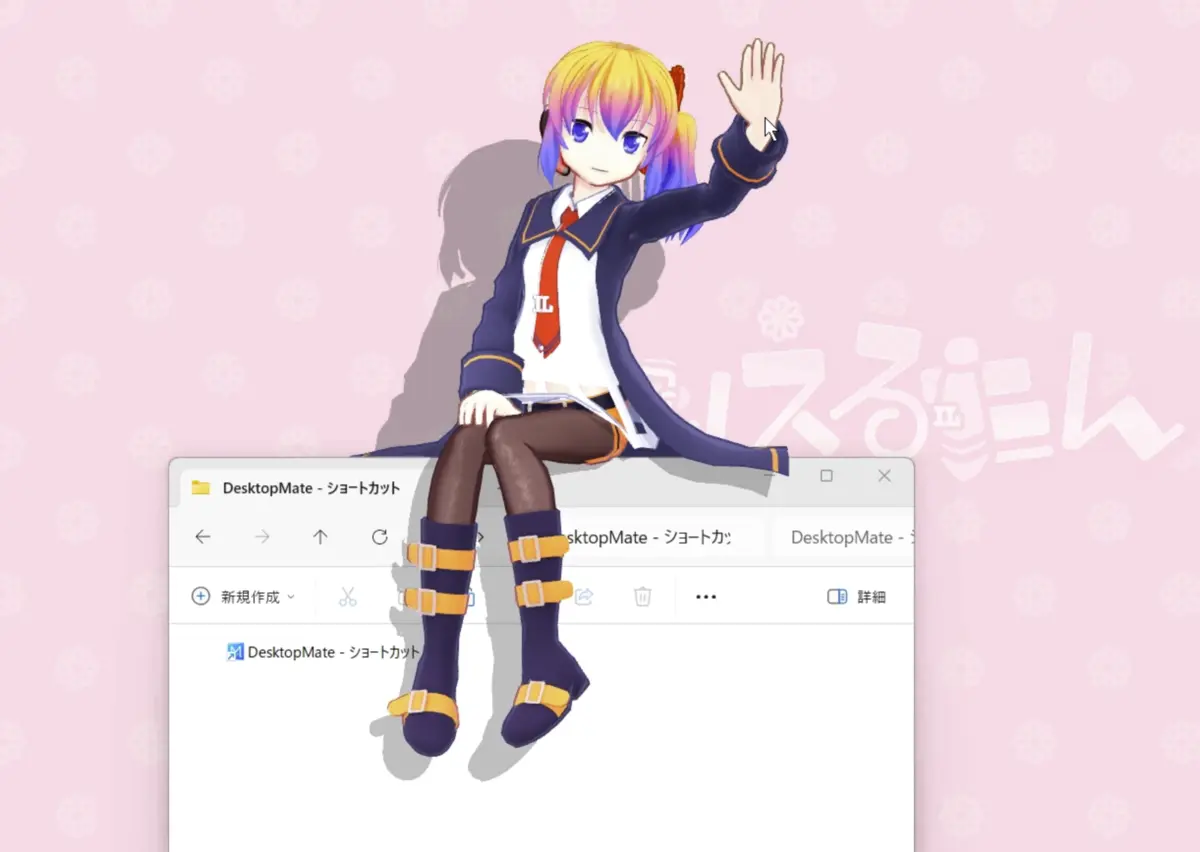

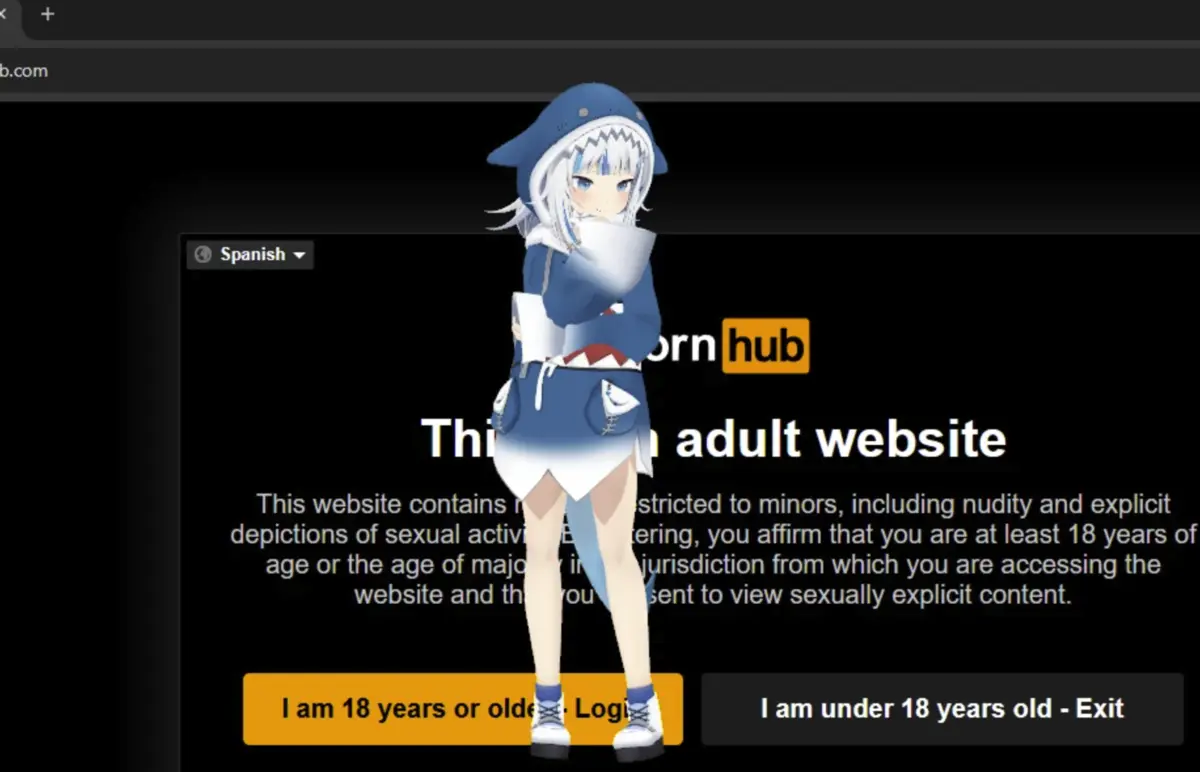



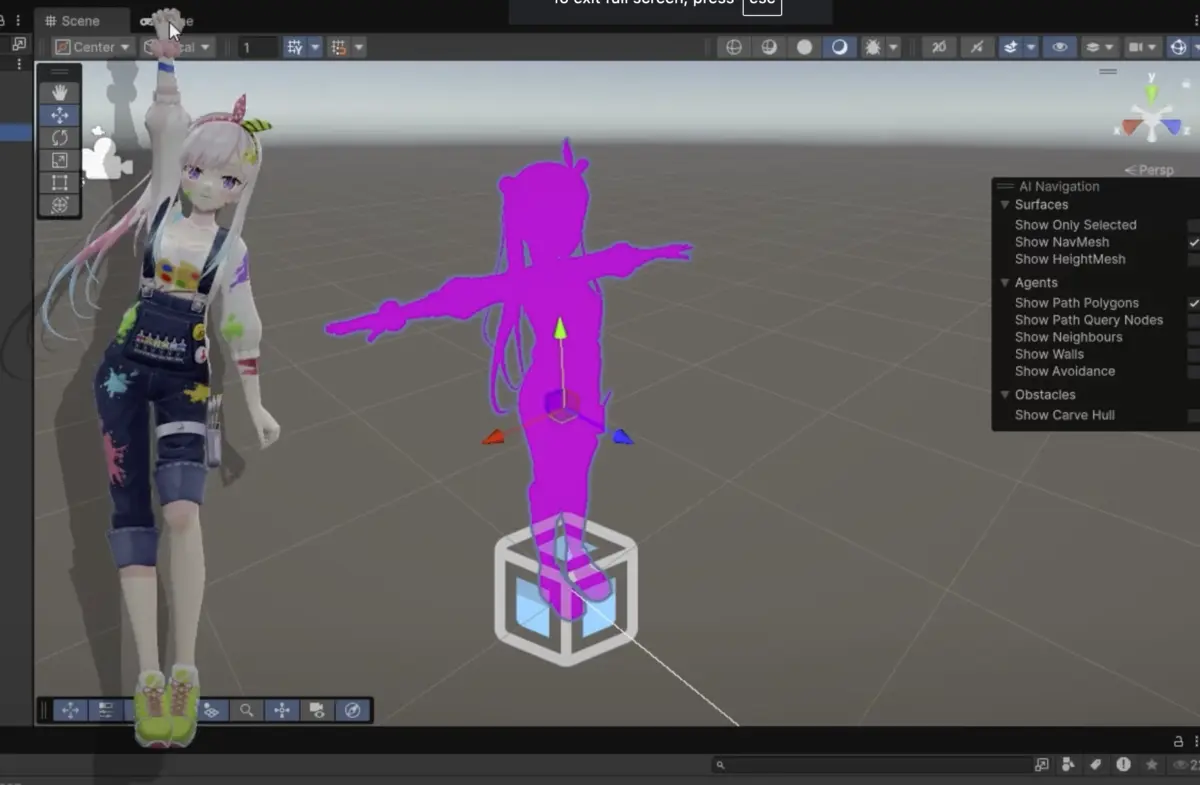
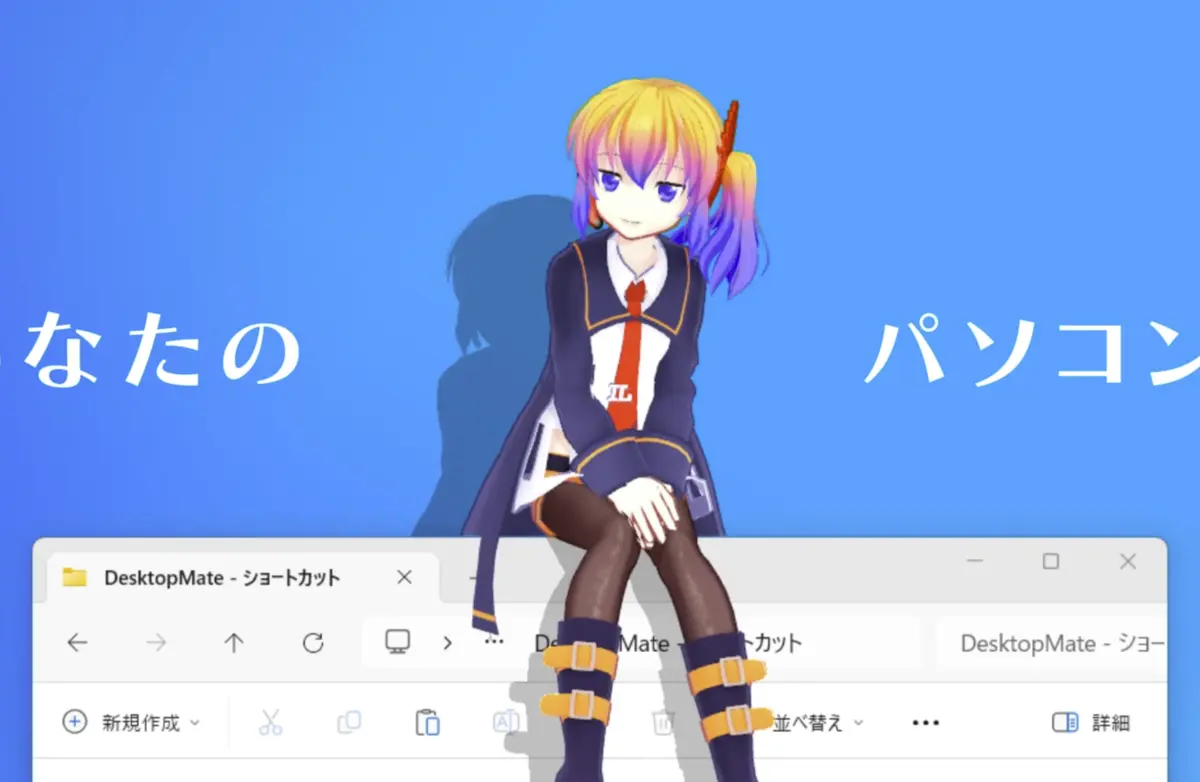

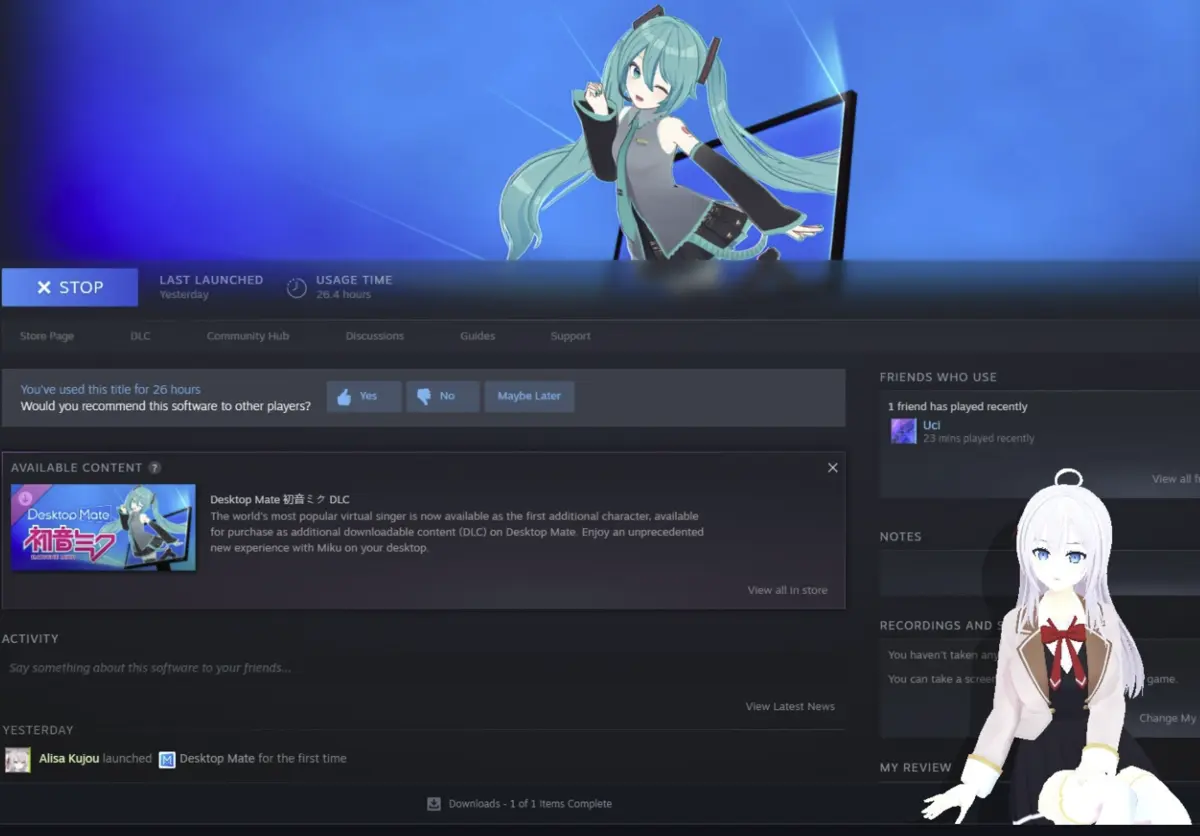



Leave a Reply