Image Gallery of Rice Shower – Umamusume Desktop Mate Mod


Requirements
Rice Shower – Umamusume Desktop Mate Mod Download Link

Rice Shower – Umamusume Desktop Mate Mod Download
Rice Shower – Umamusume Mod for Desktop Mate Download
Want to bring Rice Shower from Umamusume: Pretty Derby to life on your desktop? With this Desktop Mate mod, you can have Rice Shower as an interactive 3D companion, moving around and adding charm to your screen. Follow this guide to download, install, and troubleshoot the Rice Shower Desktop Mate mod!
What is the Rice Shower – Umamusume Desktop Mate Mod?
The Rice Shower Desktop Mate Mod is a custom VRM (Virtual Reality Model) mod that allows Rice Shower, one of the most beloved characters from Umamusume: Pretty Derby, to appear as your desktop companion.
With this mod, you can:
✅ See Rice Shower interact and move on your desktop
✅ Customize her animations, poses, and outfits
✅ Use her in various Desktop Mate-supported applications
This mod enhances the Desktop Mate experience, giving fans a fun way to enjoy their favorite Umamusume character.
Background
Desktop Mate is a program that lets users place animated 3D characters on their desktop. It supports custom VRM models, making it possible to load characters from anime, games, and other franchises.
Since Rice Shower is a fan-favorite from Umamusume, modders have created high-quality VRM models to integrate her into Desktop Mate, allowing users to interact with her directly on their screen.
Requirements
Before installing the mod, make sure you have the following:
Software Needed
✔ Desktop Mate – Available on Steam
✔ Custom Avatar Loader Mod (Enables VRM model loading)
✔ Rice Shower VRM Model – A high-quality model in VRM format
✔ Unity with UniVRM Plugin (If you need to convert a model)
Hardware Requirements
💻 Windows 10 or later (Desktop Mate is not fully supported on macOS)
🖥 At least 8GB RAM (For smooth performance)
🎮 Dedicated GPU (Recommended for high-quality rendering)
Installation Guide
Step 1: Install Desktop Mate
- Download and install Desktop Mate from Steam.
- Open the application and complete the basic setup.
Step 2: Install the Custom Avatar Loader Mod
- Download the Custom Avatar Loader
- Extract and move the mod files into the Desktop Mate plugins folder.
Step 3: Get the Rice Shower VRM Model
- Download a Rice Shower VRM model from trusted sources:
- If the model is in FBX, OBJ, or Blender format, use Unity + UniVRM Plugin to convert it to VRM format.
Step 4: Load Rice Shower into Desktop Mate
- Open Desktop Mate and press F4 to open the custom avatar loader.
- Select the Rice Shower VRM model from your files.
- Wait for the model to load (this may take a few seconds).
- Enjoy Rice Shower as your animated desktop companion!
Tips for the Best Experience
💡 Choose a High-Quality Model – Well-made models have better physics and animations.
🎠 Test Different Poses – Some VRM models come with preset animations.
🎮 Use a Controller – Some mods support limited interaction via gamepad.
🖼 Customize Backgrounds – Match your desktop to Rice Shower’s theme!
Troubleshooting
1. Rice Shower Model Won’t Load
✔ Make sure the Custom Avatar Loader Mod is properly installed.
✔ Check that the model is in VRM format (not FBX or OBJ).
2. Model Appears Pink or Glitchy
✔ This may be due to unsupported shaders. Open the model in Unity + UniVRM and convert it again.
✔ Try using a different Unity render pipeline (Built-in, URP, HDRP).
3. Desktop Mate Crashes or Freezes
✔ Reduce the model’s polygon count if it’s too high.
✔ Close unnecessary apps to free up RAM and GPU resources.
Conclusion
Now you know how to install the Rice Shower – Umamusume Desktop Mate Mod and bring this charming horse girl to your desktop! Follow the installation guide, optimize the settings for the best performance, and troubleshoot any issues for a smooth experience.
🎠 Download the mod today and enjoy Rice Shower as your virtual companion!
Would you like recommendations for custom outfits or animations for Rice Shower? Let me know! 🏇💻

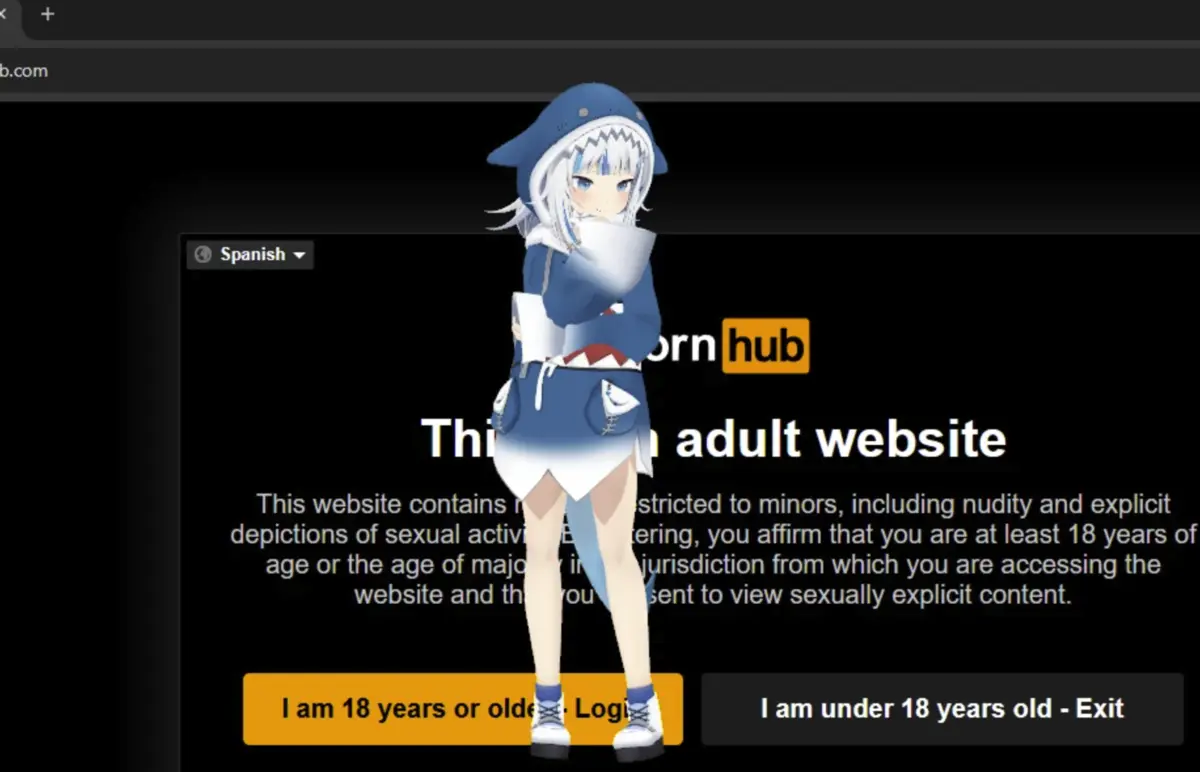



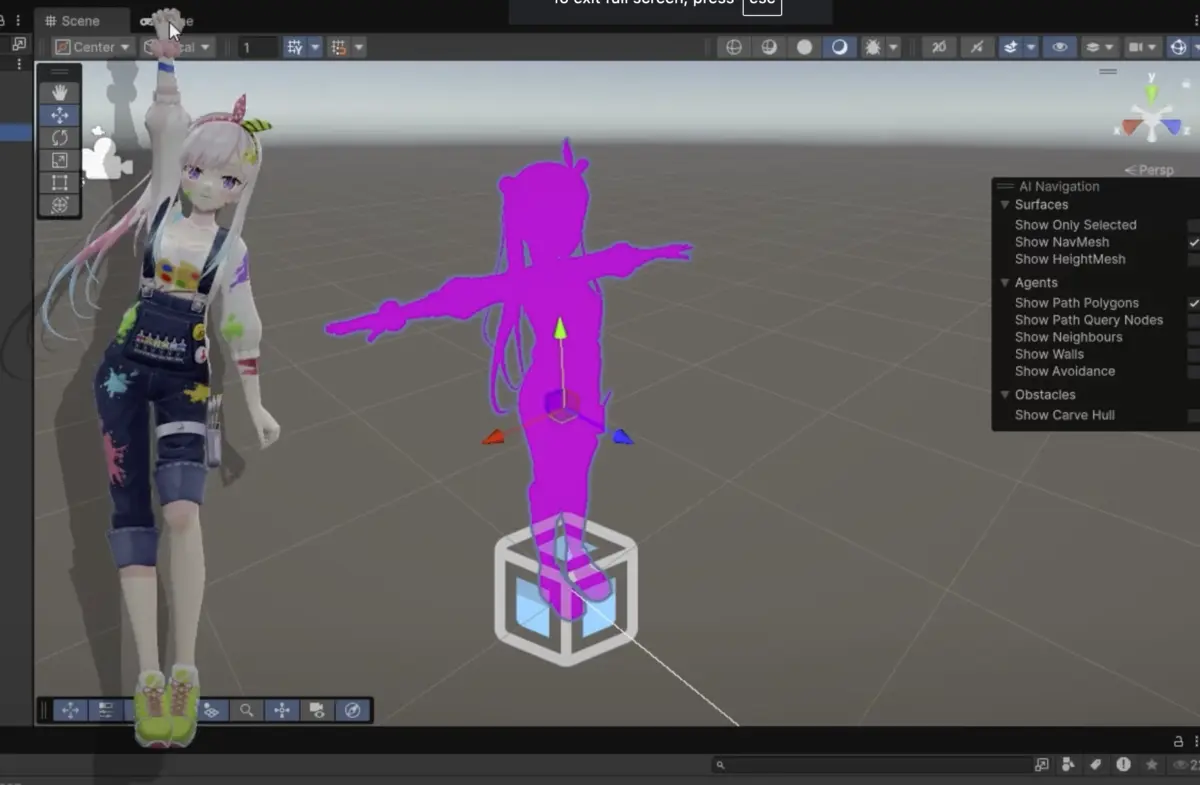
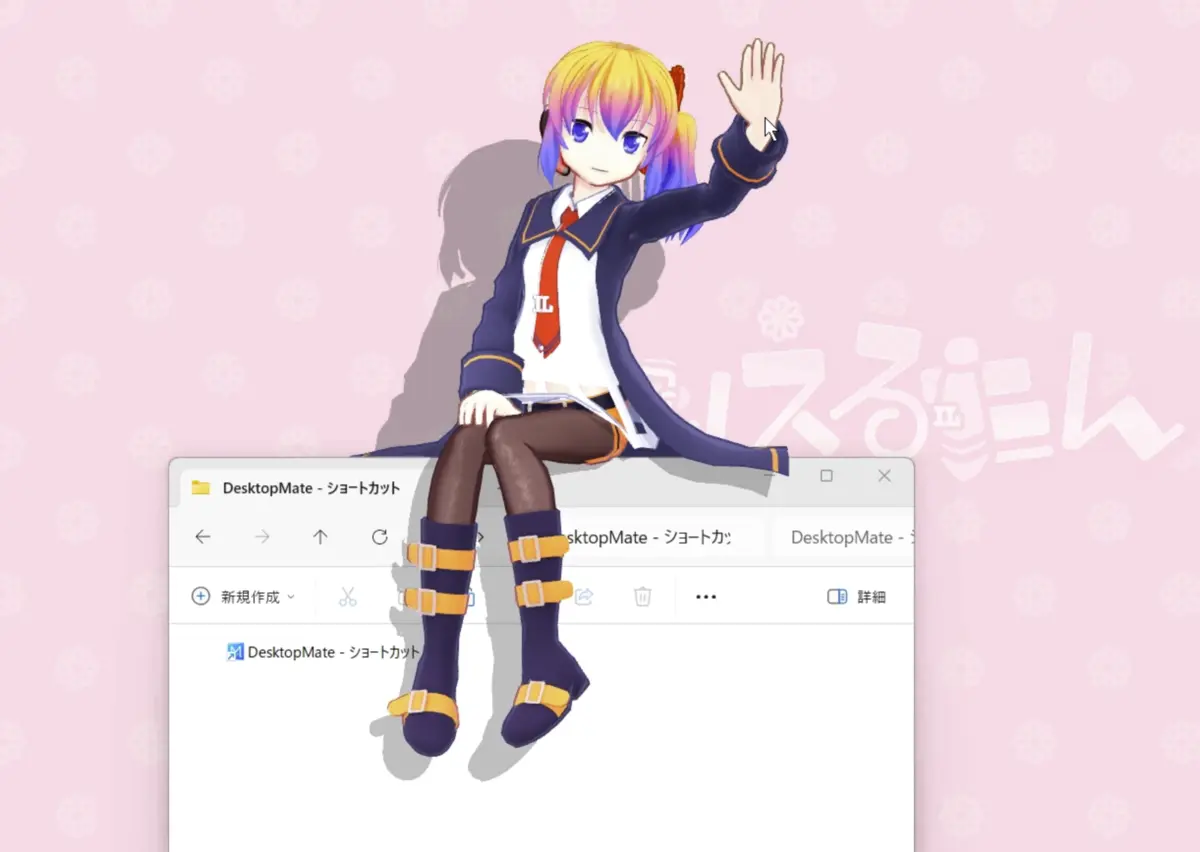
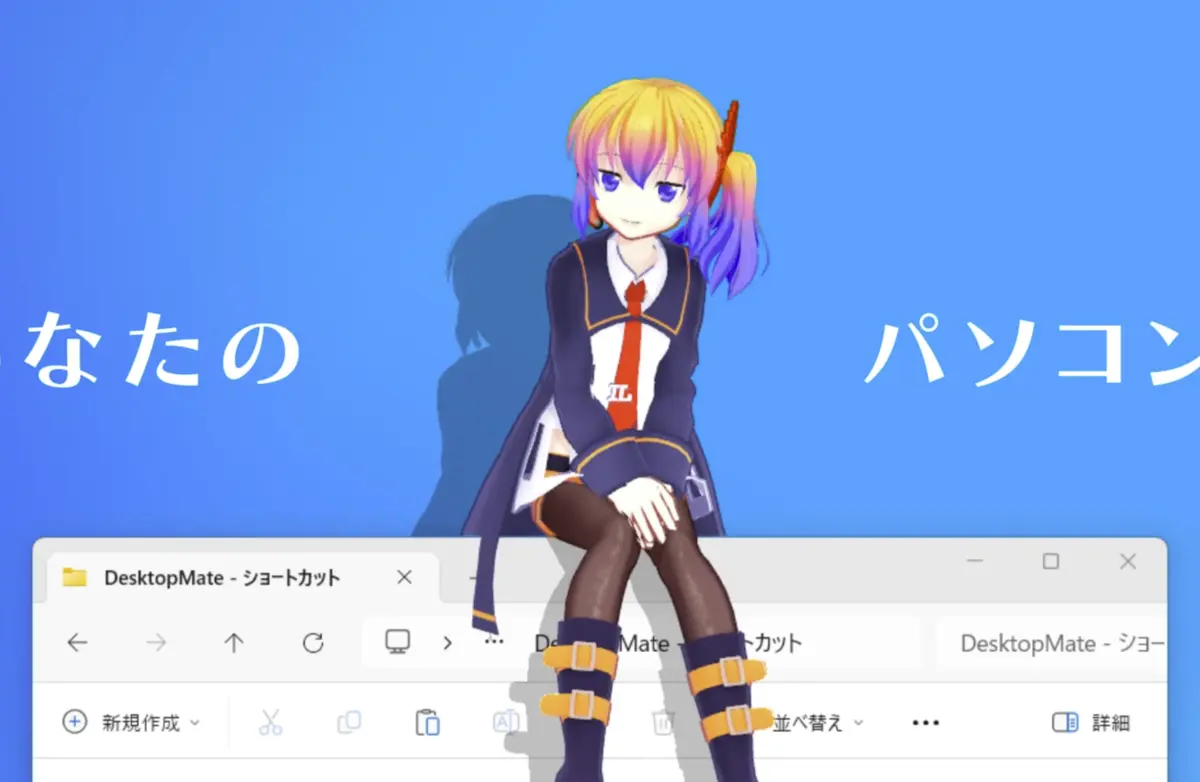

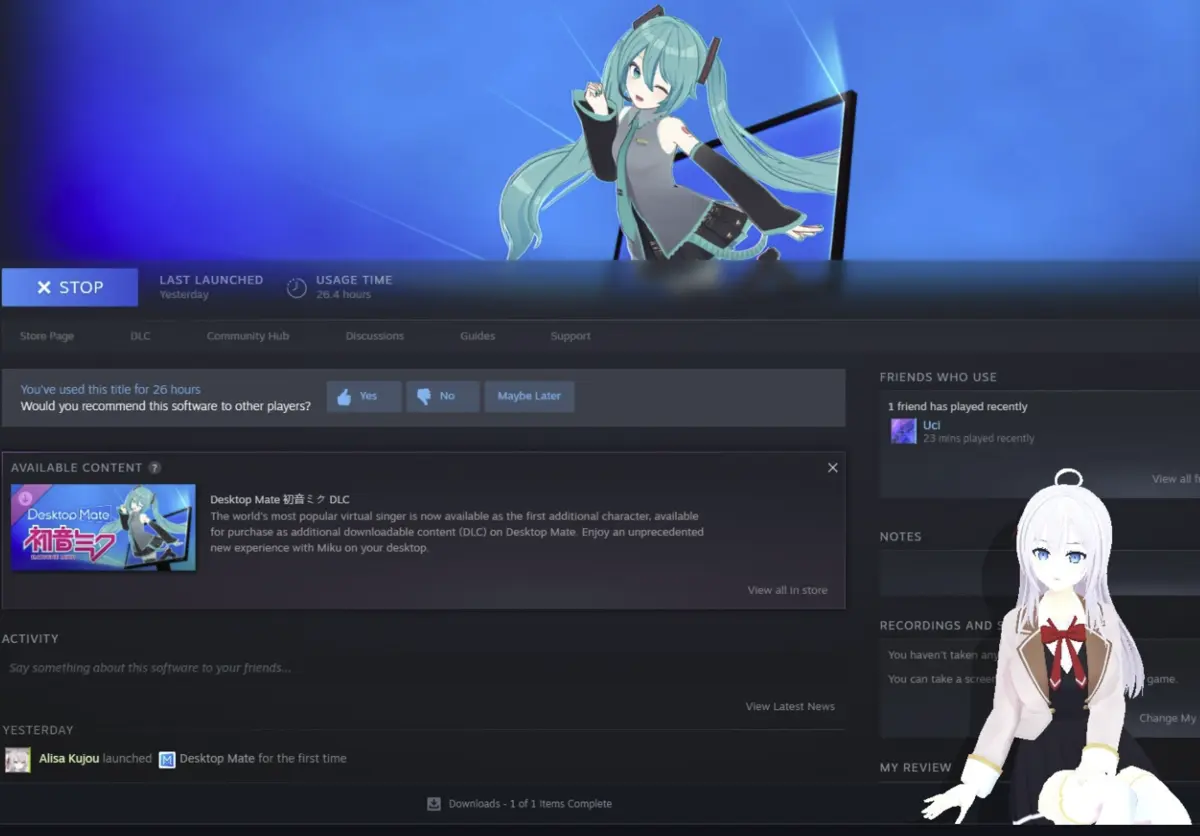



Leave a Reply