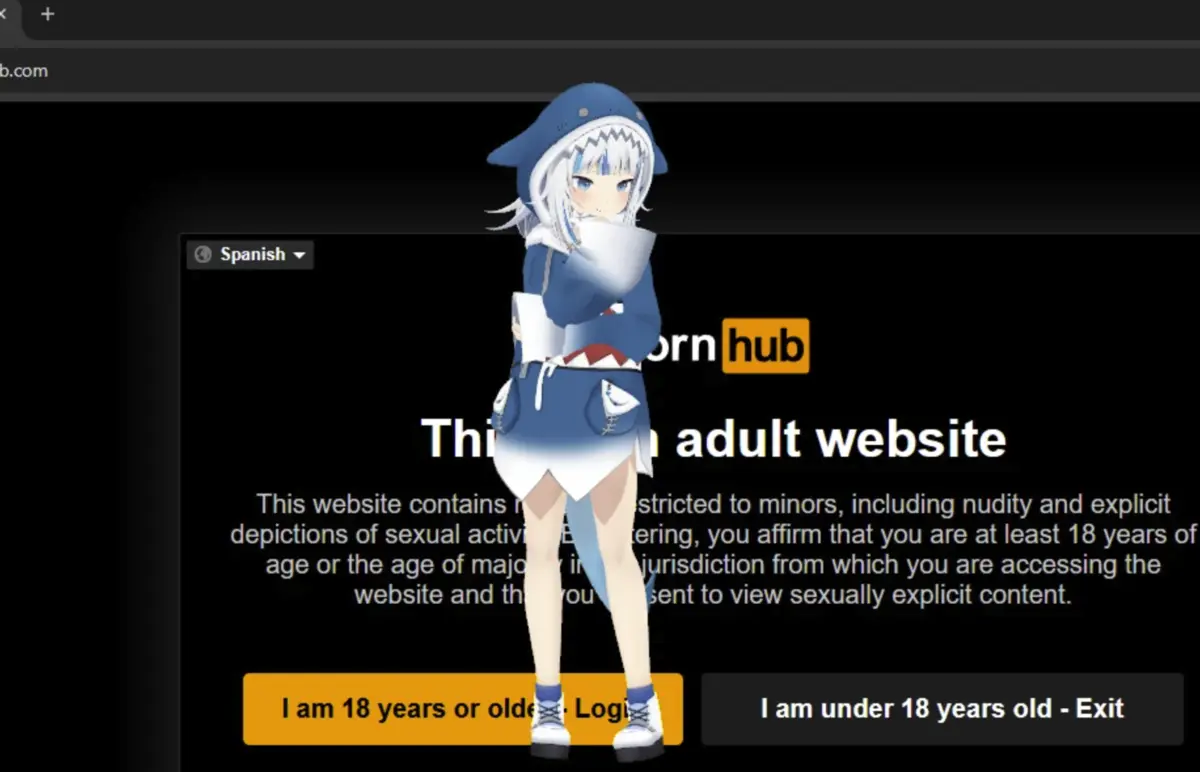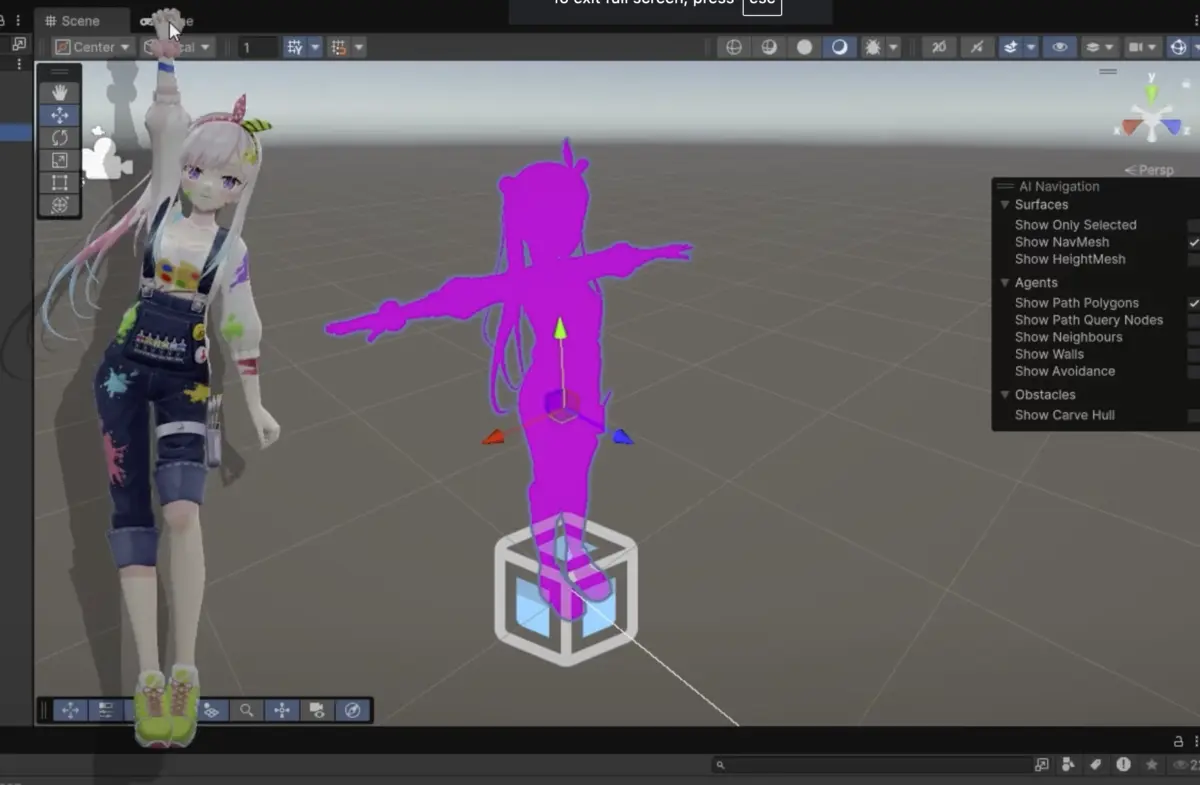Desktop Mate
Desktop Mate free download. Explore custom VRM models, mods, and characters like Hatsune Miku.
Get tips, guides, and the best features for Desktop Mate VRoid models, MMD compatibility, and custom installations
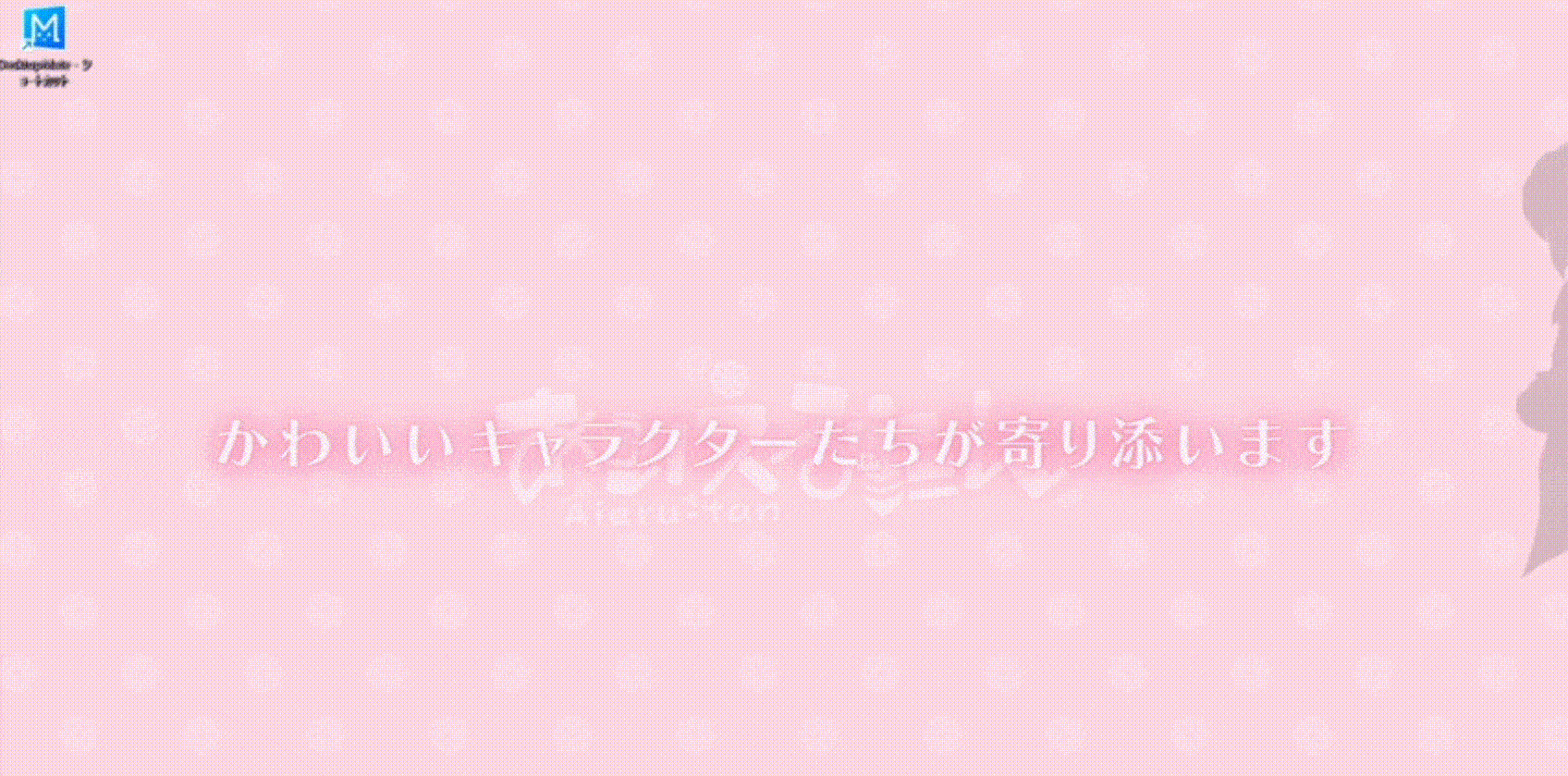
Desktop Mate Mods · Custom Models
What is Desktop Mate?
Desktop Mate is an innovative desktop mascot platform that brings interactive 3D characters to your computer screen. These characters can sit atop windows, jump between them, and even play with your mouse cursor, creating a lively and engaging desktop experience.
How to Play with Desktop Mate
Interacting with Desktop Mate is straightforward
- Mouse Interaction: Characters can follow your cursor, react to clicks, and perform animations.
- Window Navigation: They can sit on open windows, jump between them, and accompany you as you work.
- Customization: Access the settings to change characters, adjust behaviors, and set up schedules for different animations.

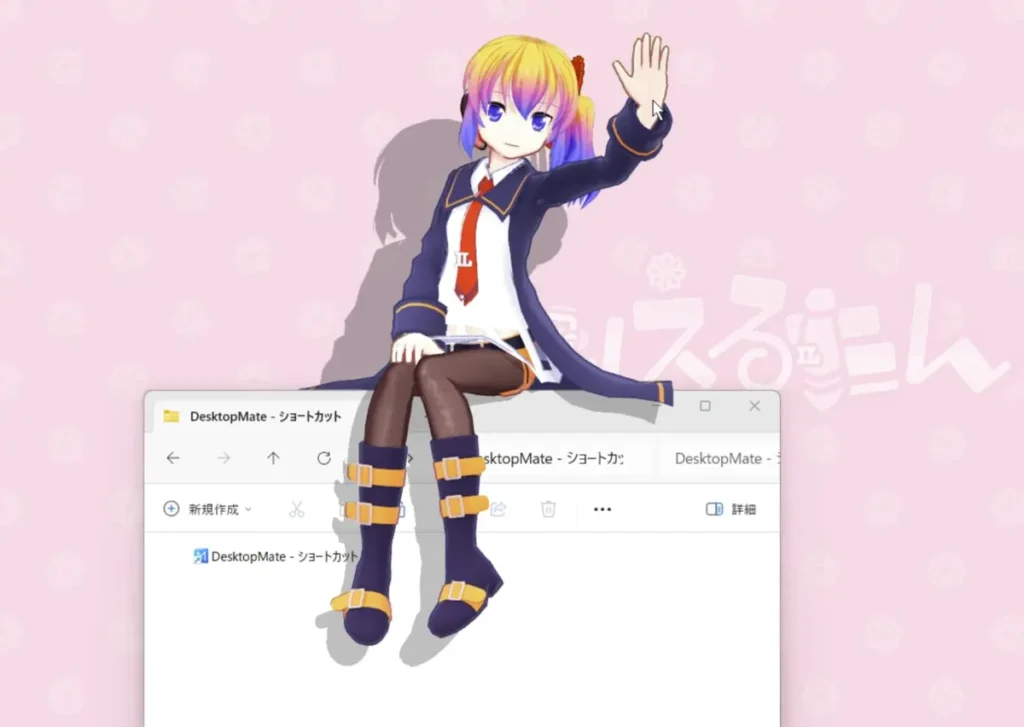
Why is Desktop Mate Trending?
Since its release on January 7, 2025, Desktop Mate has gained significant popularity due to its:
- Community Engagement: The platform supports mods, allowing users to import custom models and share their creations.
- Interactive Features: Characters respond to user interactions, adding a dynamic element to the desktop.
- Customization Options: Users can add various characters, including popular figures like Hatsune Miku, enhancing personalization.
Features of Desktop Mate
Desktop Mate offers a range of features to enhance user experience
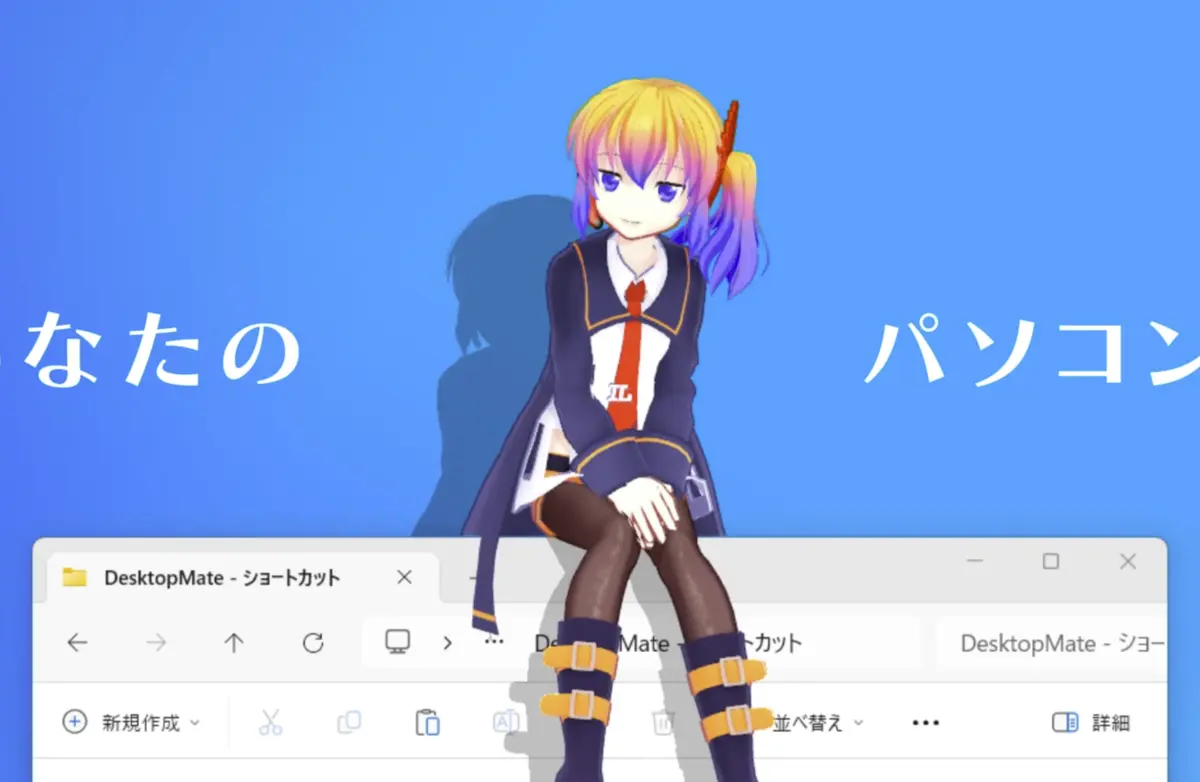
Real-Time 3D Characters
Utilizes advanced 3D technology for lifelike character movements.
Alarm Functionality
Integrates with system alarms, allowing characters to provide reminders.
Expandable Character Library
Supports additional character downloads for personalized experiences.
Tips and Tricks for Using Desktop Mate

Customizing Characters
Import VRM models to personalize your experience.
Using Mods
Enhance functionality by installing mods like the Custom Avatar Loader.
Optimizing Performance
Ensure your system meets the recommended requirements for smooth operation.
Character Models in Desktop Mate
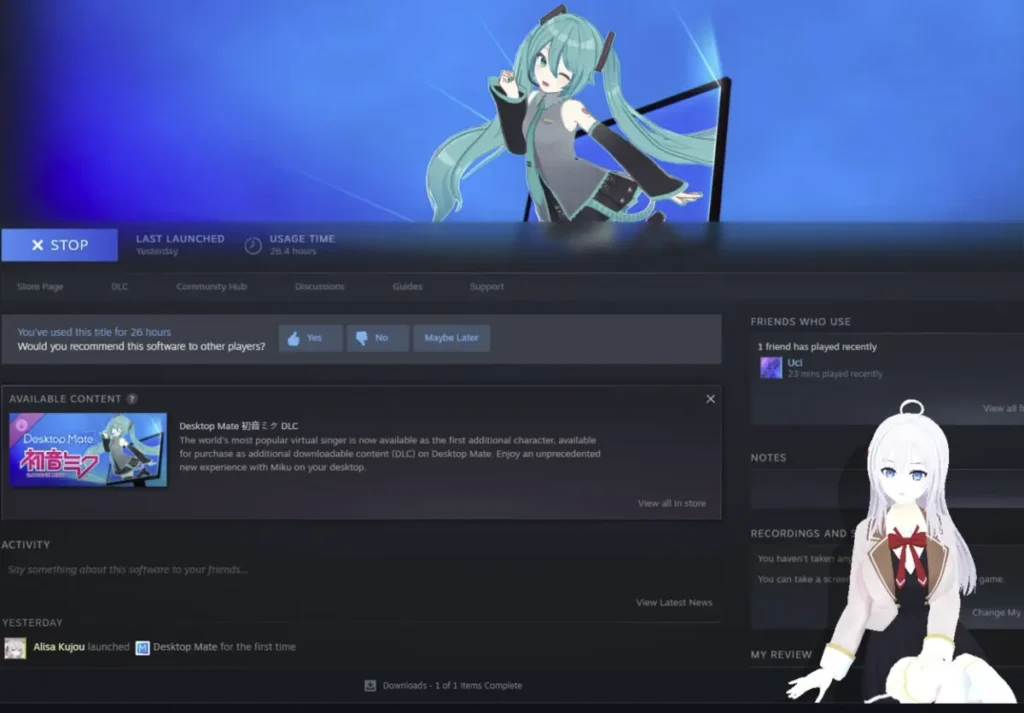
Default Characters
Comes with built-in mascots like Aiel-tan. Users can purchase and add characters such as Hatsune Miku.
Custom Models
Supports importing custom models in VRM format, allowing for personalized avatars.
How to Install Desktop Mate

System Requirements
Ensure your system meets the minimum requirements:
| Component | Minimum Requirement |
|---|---|
| OS | Windows 10/11 64-bit |
| Processor | Intel Core i5-8250U 1.6GHz / AMD Ryzen 3 3300U |
| Memory | 8 GB RAM |
| Graphics | Intel UHD Graphics 730 / Radeon VEGA 8 |
| Storage | 500 MB available space |
Download
Obtain the installer from desktop-mate.com
Installation
Run the installer and follow the prompts to complete the setup.
Launch
Open Desktop Mate and start customizing your desktop.
FAQs about Desktop Mate
What is DesktopMate?
Desktop Mate is an interactive desktop application that features customizable mascots, including VRM models and mods, to enhance your desktop experience.
How do I download DesktopMate for free?
You can download Desktop Mate for free from the official website at desktop-mate.com or on Steam.
What is a Desktop Mate mod?
A Desktop Mate mod allows you to customize characters, add features, or integrate VRM models for a more personalized experience.
Can I use custom models in Desktop Mate?
Yes, DesktopMate supports custom VRM models and characters, including those from VRoid Hub.
Where can I find Desktop Mate mods?
Desktop Mate mods can be found on modding communities, Steam workshops, or directly on desktop-mate.com.
What is VRM in Desktop Mate?
VRM is a 3D model format used in DesktopMate for importing and customizing character avatars.
Is Hatsune Miku available in DesktopMate?
Yes, you can add Hatsune Miku to your Desktop Mate via mods or purchasing compatible characters on Steam.
What is Desktop Mate MMD?
Desktop Mate MMD refers to using MikuMikuDance (MMD) models in DesktopMate for creating custom animations.
How do I install mods for DesktopMate?
You can install mods by downloading them from trusted sources and using tools like MelonLoader to integrate them.
Can I use DesktopMate with VRoid models?
Absolutely! DesktopMate supports VRoid models for custom characters and avatars.
What is DesktopMate VRM mod?
A Desktop Mate VRM mod allows users to import and modify VRM 3D models for personalized desktop characters.
Is DesktopMate available on Steam?
Yes, Desktop Mate is available on Steam for easy download and updates.
What are the system requirements for DesktopMate?
Desktop Mate requires Windows 10/11, at least 8GB of RAM, and an Intel Core i5 or AMD equivalent processor.
How do I customize DesktopMate characters?
You can customize DesktopMate characters by importing VRM models, adjusting settings, or installing mods.
What is VRoid Hub, and how is it used with DesktopMate?
VRoid Hub is a platform for sharing VRM models. You can download VRoid models from there and import them into DesktopMate.
Can I create my own DesktopMate model?
Yes, you can create models using tools like Blender or VRoid Studio and import them into DesktopMate.
What is MelonLoader for DesktopMate?
MelonLoader is a mod loader used to customize and enhance DesktopMate’s features with third-party mods.
How do I add custom animations to DesktopMate?
Custom animations can be added by using MMD models or creating VRM animations in compatible software. Ref: Github, Gitio, Pin, Link
Is DesktopMate available for Mac or Linux?
Currently, DesktopMate is primarily available for Windows, but future updates may expand platform compatibility.
Why is DesktopMate so popular?
DesktopMate’s popularity comes from its customizable VRM models, support for mods, characters like Hatsune Miku, and its vibrant community. Visit desktop-mate.com to explore!