-

Rice Shower – Umamusume Desktop Mate Mod Download
Image Gallery of Rice Shower – Umamusume Desktop Mate Mod Requirements Custom Avatar Loader Mod Rice Shower – Umamusume Desktop Mate…
-
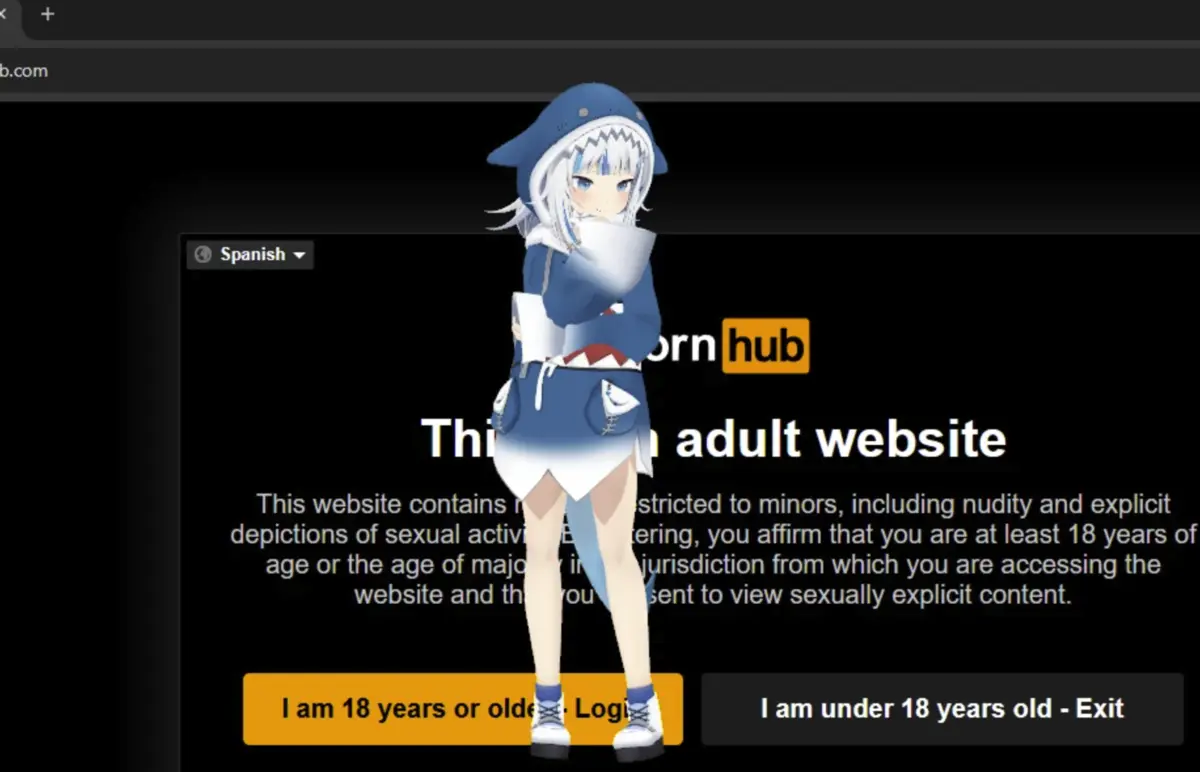
Gawr Gura Desktop Mate Mod Download
Image Gallery of Gawr Gura Desktop Mate Mod Requirements Custom Avatar Loader Mod Gawr Gura Desktop Mate Mod Download Link Gawr…
-

Eishin Flash – Umamusume Desktop Mate Mod Download
Image Gallery of Eishin Flash – Umamusume Desktop Mate Mod Requirements Custom Avatar Loader Mod Eishin Flash – Umamusume Desktop Mate…
-

Nikke Alice Desktop Mate Mod Download
Requirements Custom Avatar Loader Mod Nikke Alice Desktop Mate Mod Download Link Nikke Alice Mod for Desktop Mate Download If you’re…
-

Marvel Rivals Spiderman Desktop Mate Mod Download
Image Gallery of Marvel Rivals Spiderman Desktop Mate Mod Requirements Custom Avatar Loader Mod Marvel Rivals Spiderman Desktop Mate Mod Download…
-
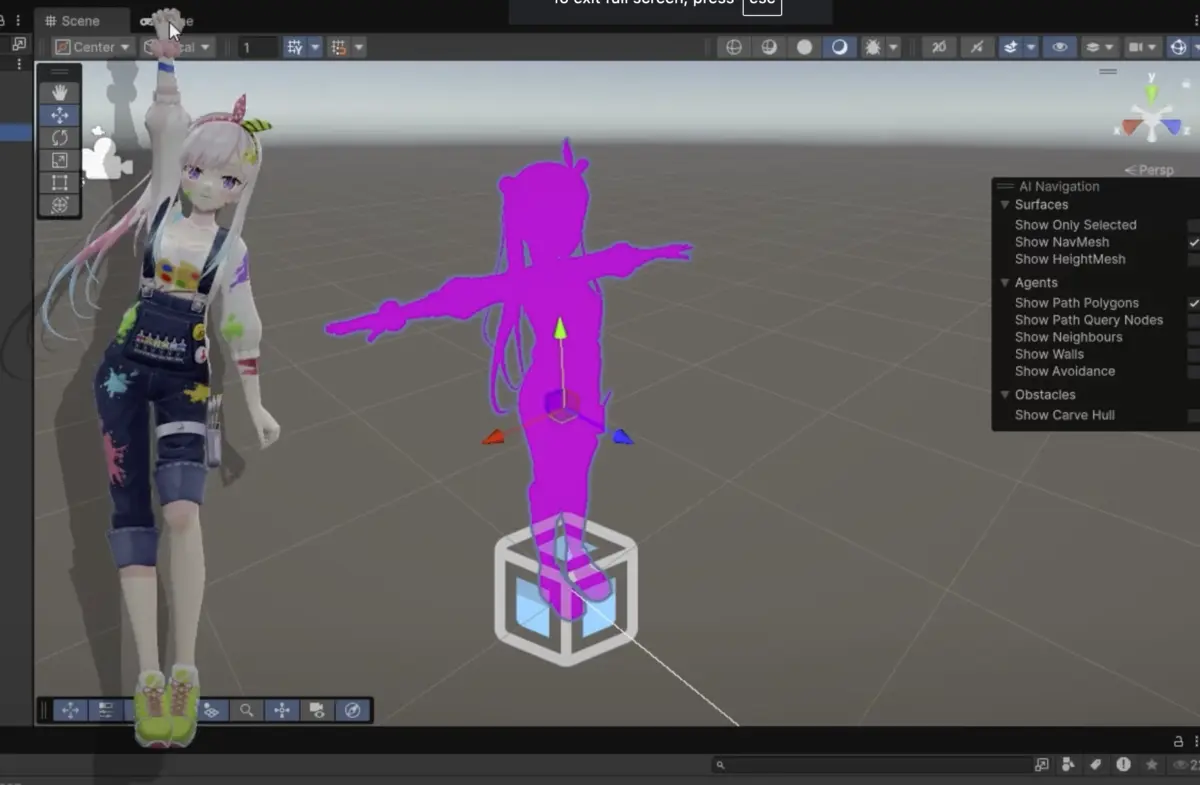
How To Load Hololive MMD Models for Desktop Mate
How To Load Hololive MMD Models for Desktop Mate Hololive fans rejoice! If you’ve ever wanted to bring your favorite VTuber…
-
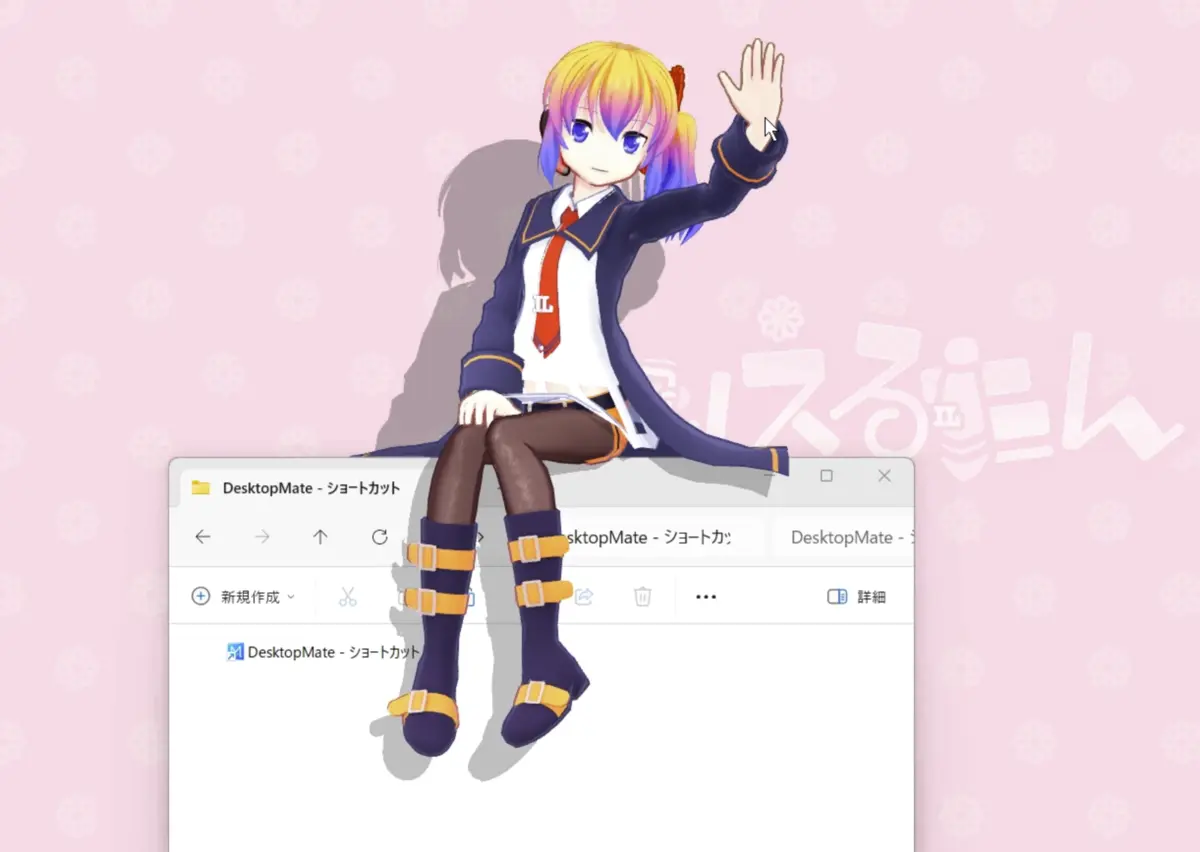
How to Mod Desktop Mate: Step-by-Step Guide
If you’re looking to customize Desktop Mate beyond its default features, this guide will teach you how to mod the application,…
-
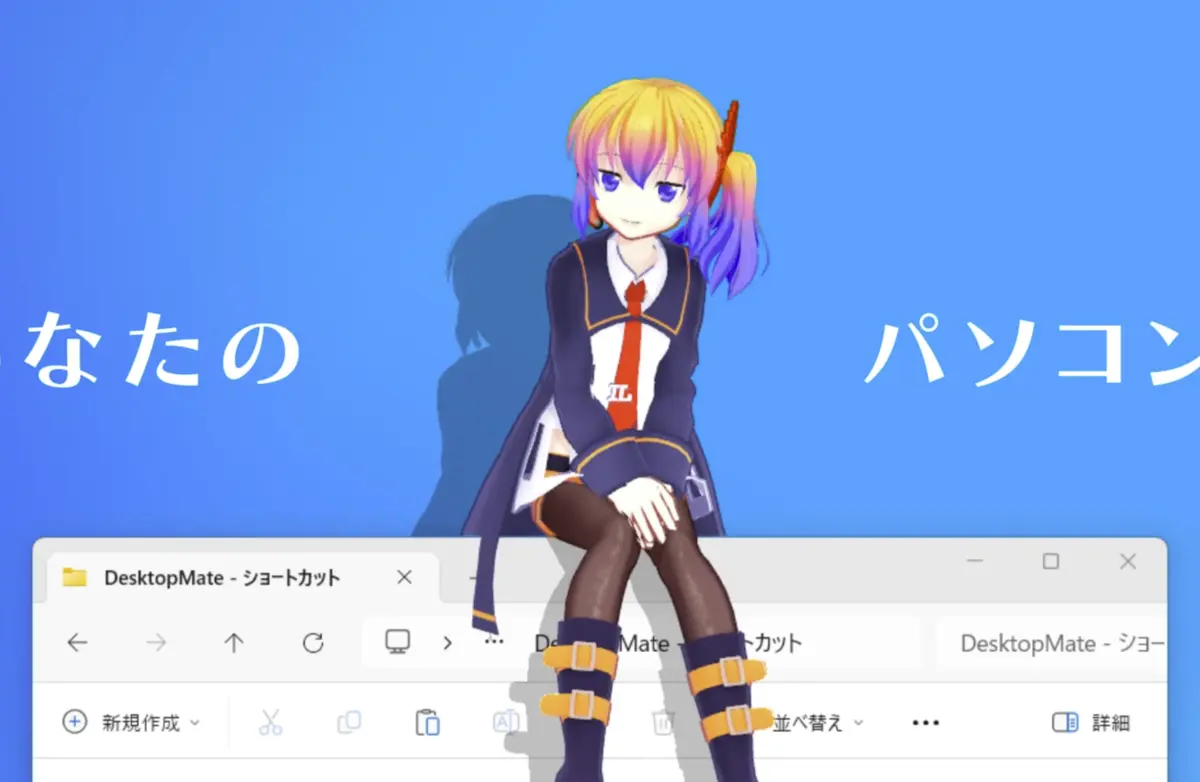
How to Make Desktop Mate Custom Model
Want a specific model as your desktop buddy but can’t find it anywhere as a .vrm file? This guide will teach…
-

Uma Musume – Mihono Bourbon Mod Download
Image Gallery of Uma Musume – Mihono Bourbon Mod Requirements Custom Avatar Loader Mod Installation Video Uma Musume – Mihono Bourbon…
-
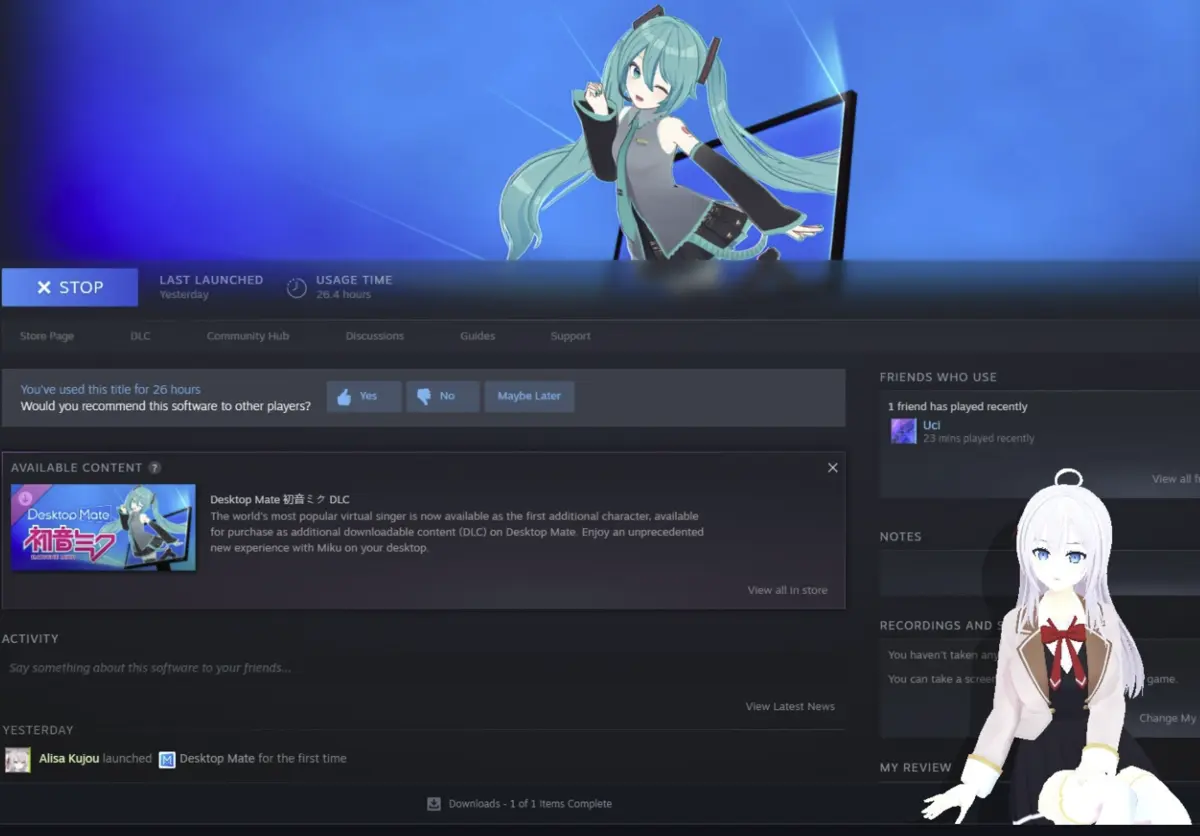
How to Have Multiple Desktop Mates (Step by Step)
If you’ve ever wanted to have multiple Desktop Mates running simultaneously on your computer, this guide will walk you through the…
-

Desktop Mate Custom VRM Models with VRoid Hub
How to Convert VRM Models from 0.0 to 1.0 for Desktop Mate Converting VRM models from version 0.0 to 1.0 is…
-

Desktop Mate Miku DLC: Bring Hatsune Miku to Your Desktop
Desktop Mate has taken desktop customization to the next level with the addition of the Miku DLC, featuring the iconic virtual…
-

Desktop Mate VRM Mod: Custom Avatar Loader Guide
Desktop Mate is a dynamic platform that allows users to customize their desktop mascots using interactive 3D models. With the Custom…
Desktop Mate Mods: Enhance and Customize Your Desktop Experience
Desktop Mate mods are the key to unlocking the full potential of this interactive application. From custom VRM model support to advanced animations and features, mods allow users to personalize their Desktop Mate experience. This guide will cover everything you need to know about Desktop Mate mods, including installation, popular mods, and tips for maximizing your setup.
What Are Desktop Mate Mods?
Mods, short for modifications, are user-created or third-party additions to Desktop Mate that enhance its functionality or introduce new features. These mods allow for:
- Custom Character Models: Import VRM or MMD models into the application.
- Enhanced Animations: Add dynamic movements and interactions.
- Unique Features: Unlock hidden capabilities or add new tools.
- Personalization: Create a truly unique desktop experience.
Popular Desktop Mate Mods
| Mod Name | Description |
|---|---|
| Custom Avatar Loader | Enables the use of custom VRM models, allowing full personalization. |
| Miku Mod | Adds Hatsune Miku as a character option with animations and voice features. |
| Animation Enhancer | Introduces smoother and more complex animations for models. |
| MelonLoader Integration | A framework for managing and running various Desktop Mate mods. |
| VRM 1.0 Converter | Ensures compatibility for older VRM models with newer mod versions. |
How to Install Mods for Desktop Mate
Step 1: Install MelonLoader
- Download MelonLoader
- Visit the official MelonLoader website and download the latest version.
- Install MelonLoader
- Extract the downloaded files into your Desktop Mate folder.
- Launch Desktop Mate once to allow MelonLoader to initialize.
Step 2: Download Mods
- Mods can be downloaded from trusted sources like desktop-mate.com or GitHub repositories.
Step 3: Add Mods to Desktop Mate
- Place the downloaded mod files (usually
.dllfiles) into the Mods folder within your Desktop Mate directory. - Restart Desktop Mate to activate the mods.
Step 4: Verify Installation
- After restarting, check the mod settings within Desktop Mate or MelonLoader to ensure the mods are active.
Best Mods for Custom Models
- Custom Avatar Loader
- Use this mod to load VRM models from your local storage.
- Supports VRoid Hub models for quick customization.
- VRM Animation Mod
- Adds advanced animations to VRM models, including dancing, gestures, and expressions.
- MMD Import Mod
- Allows users to import MikuMikuDance models and animations for a dynamic desktop.
- Blender Compatibility Mod
- Enables seamless integration of Blender-created models with Desktop Mate.
Tips for Using Desktop Mate Mods
- Backup Files
- Always create a backup of your Desktop Mate folder before installing new mods.
- Check Compatibility
- Verify that the mod version matches your Desktop Mate version to avoid errors.
- Use Trusted Sources
- Download mods from reputable sites like desktop-mate.com or well-known GitHub repositories.
- Experiment with Models
- Combine mods with VRoid Hub or custom VRM files for unique setups.
- Keep MelonLoader Updated
- Regularly update MelonLoader to ensure compatibility with the latest mods.
Frequently Asked Questions (FAQ)
- What is MelonLoader?
MelonLoader is a modding framework that allows users to install and manage mods for Desktop Mate. - Where can I find Desktop Mate mods?
Trusted sources include desktop-mate.com, GitHub, and modding communities. - Can I use VRM models with mods?
Yes, mods like Custom Avatar Loader support VRM models for customization. - What tools are required for modding?
Tools like MelonLoader, Unity, and Blender are commonly used for creating and installing mods. - Are there free mods available?
Yes, many mods are free and available on platforms like GitHub. - Do mods work with VRoid models?
Absolutely, mods are compatible with VRoid Hub models and custom creations. - Can I create my own mods?
Yes, with tools like Visual Studio and MelonLoader, you can develop your own mods. - Are mods safe to use?
Mods from trusted sources are generally safe, but always scan files for viruses.
Conclusion
Desktop Mate mods are an exciting way to expand the capabilities of the application and make it your own. From adding custom VRM models to enhancing animations, mods offer endless possibilities for creativity and personalization. Start exploring the world of Desktop Mate mods today by visiting desktop-mate.com and unlock the full potential of your desktop experience!
