Desktop Mate has taken desktop customization to the next level with the addition of the Miku DLC, featuring the iconic virtual idol Hatsune Miku. This DLC offers fans a chance to have Miku interact and animate right on their desktop, blending style, music, and technology into one seamless experience.

Table of Contents
What is the Desktop Mate Miku DLC?
The Miku DLC is an add-on for Desktop Mate that introduces Hatsune Miku as a fully interactive desktop mascot. This DLC includes custom animations, sound effects, and a faithful recreation of Miku’s design to make her come alive on your computer screen.

Features of the Miku DLC
| Feature | Description |
|---|---|
| Authentic Design | Includes Miku’s iconic outfit and style. |
| Custom Animations | Features unique movements and interactions. |
| Music Integration | Play Miku’s songs or add your custom tracks. |
| Interactive Actions | Responds to your cursor, windows, and screen elements. |
| VRM Model Support | Customize Miku with VRM mods for a personal touch. |

Why Choose the Miku DLC for Desktop Mate?
- Beloved Virtual Idol: Hatsune Miku is a global sensation with a massive fanbase.
- Personalized Interactions: The DLC brings Miku’s charm directly to your desktop.
- Enhanced Customization: Compatible with VRoid models and Desktop Mate mods.
- Perfect for Fans: A must-have for Miku enthusiasts and Desktop Mate users alike.
How to Download and Install the Miku DLC

Desktop Mate Miku DLC
- Get Desktop Mate
- Download the base application from desktop-mate.com or Steam.
- Purchase the Miku DLC
- Visit the in-app store or Steam to purchase and download the DLC.
- Install the DLC
- Open Desktop Mate and follow the instructions to install the Hatsune Miku package.
- Customize Miku
- Use mods and VRM models to add your unique touch to Miku.
- Enjoy Miku on Your Desktop
- Launch Desktop Mate and let Miku brighten up your screen!
How to Customize the Miku DLC
With Desktop Mate’s extensive modding capabilities, you can take the Miku DLC to new heights:
- Add Custom VRM Models
- Download VRM models of Miku or create your own using tools like VRoid Studio.
- Integrate Music
- Add your favorite Miku songs or playlists for a more immersive experience.
- Use Mods
- Explore Desktop Mate mods to enhance Miku’s animations, actions, and features.
- Blend with Other Characters
- Combine Miku with other Desktop Mate characters for a lively desktop.

Tips for Optimizing the Miku DLC Experience
- Ensure Compatibility: Keep Desktop Mate and its mods updated to the latest versions.
- Explore VRoid Hub: Find unique Miku-themed VRM models to expand your collection.
- Use MelonLoader: Install this mod loader for seamless integration of custom content.
- Experiment with Animations: Test different MMD animations to create dynamic effects.
FAQ about Desktop Mate Miku DLC
- What is the Desktop Mate Miku DLC?
It’s an add-on for Desktop Mate that brings Hatsune Miku as an interactive desktop mascot. - Where can I download the Miku DLC?
You can purchase and download it from desktop-mate.com or Steam. - Can I customize the Miku DLC?
Yes, you can use VRM models, mods, and custom animations to personalize Miku. - Is the Miku DLC free?
No, the Miku DLC is a premium add-on available for purchase. - Does the Miku DLC support VRM mods?
Absolutely! You can use VRM models to modify and enhance Miku’s appearance. - Can I add Miku’s music to the DLC?
Yes, you can integrate Miku’s songs or other audio files into Desktop Mate. - What software is needed for Miku mods?
Tools like VRoid Studio, Blender, and MelonLoader are recommended for advanced customization. - Does the DLC work with other characters?
Yes, Miku can coexist with other Desktop Mate characters on your desktop. - Is the DLC compatible with MMD models?
Yes, you can use MMD models and animations with the Miku DLC. - Do I need an internet connection to use the Miku DLC?
Only for downloading and installing the DLC. Once installed, it works offline.

Conclusion
The Desktop Mate Miku DLC is a delightful addition for fans of Hatsune Miku and desktop customization enthusiasts. Whether you want to keep her as-is or enhance her with VRM mods and custom features, the possibilities are endless. Visit desktop-mate.com today and bring Hatsune Miku to your desktop for a vibrant and interactive experience!



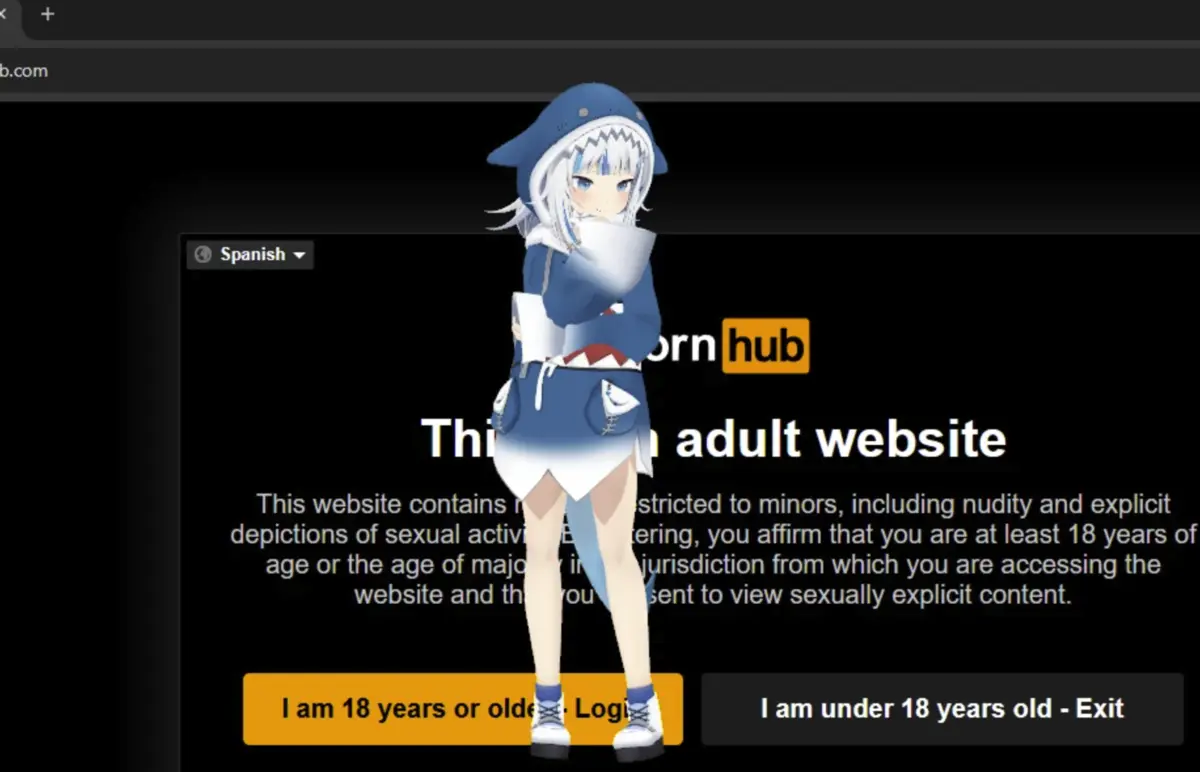



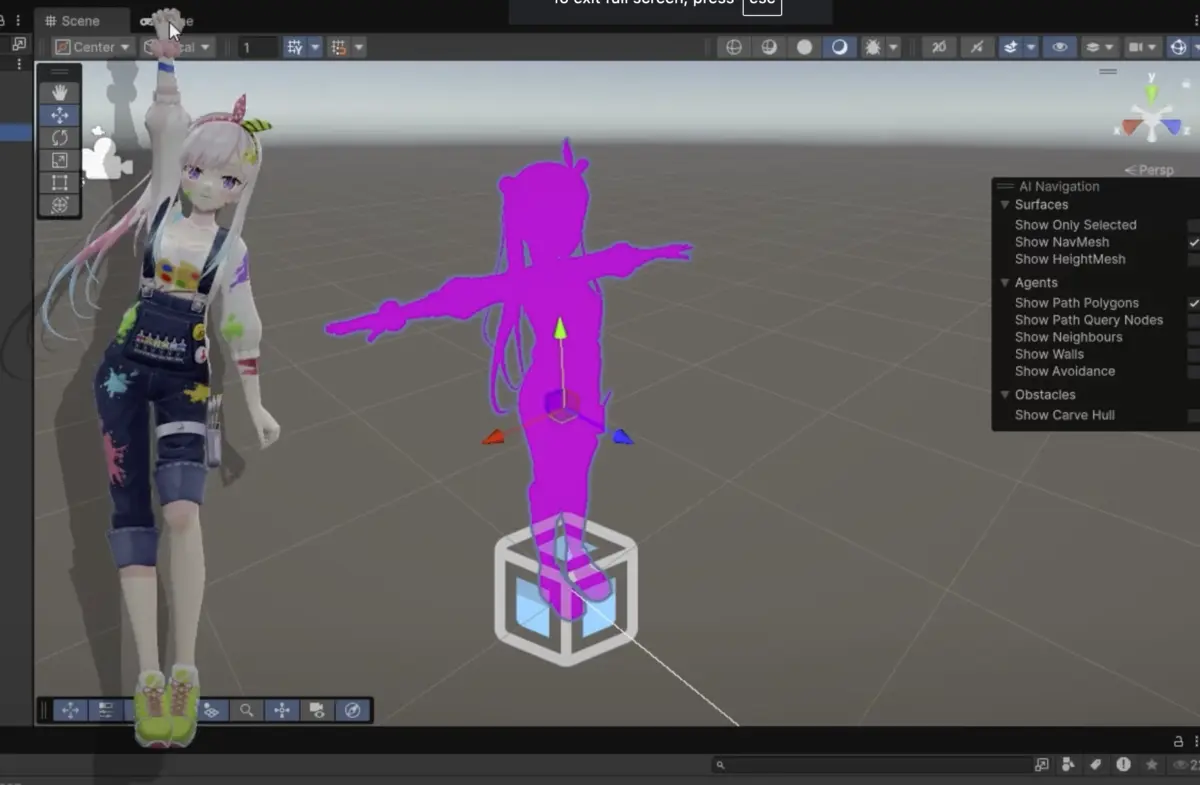
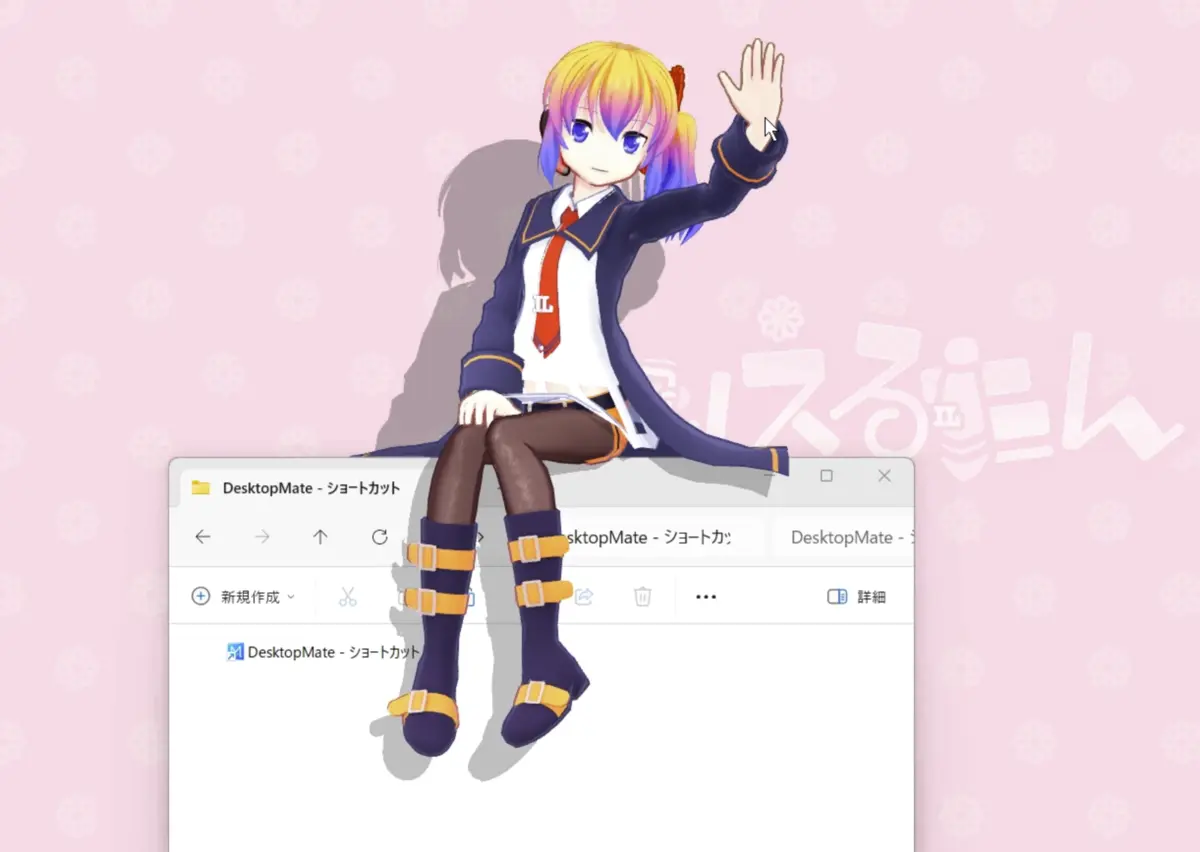
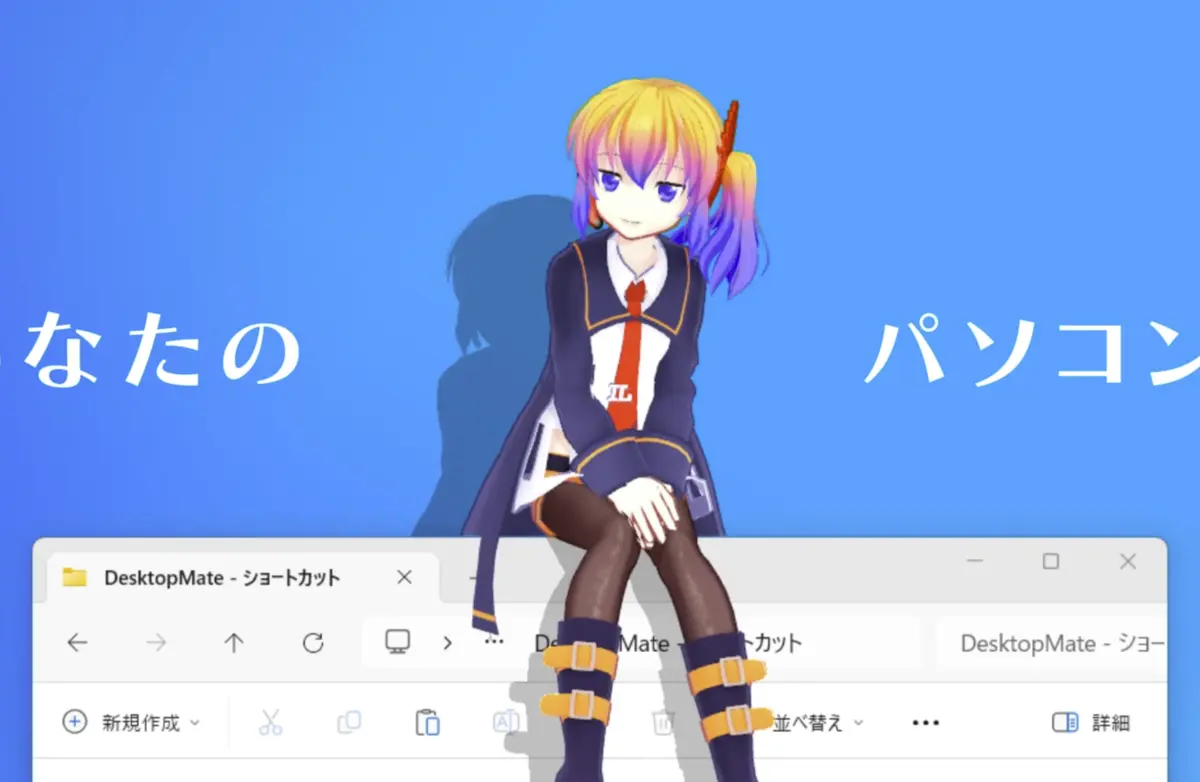

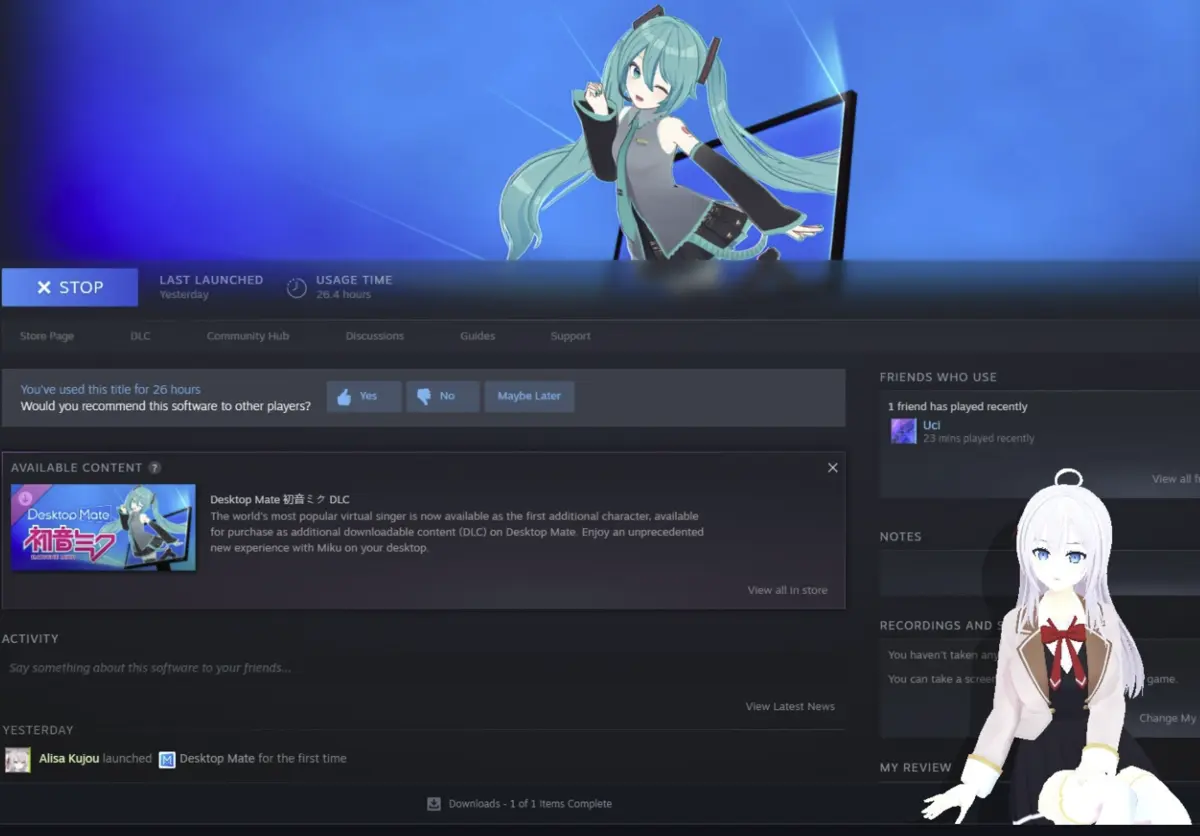


Leave a Reply